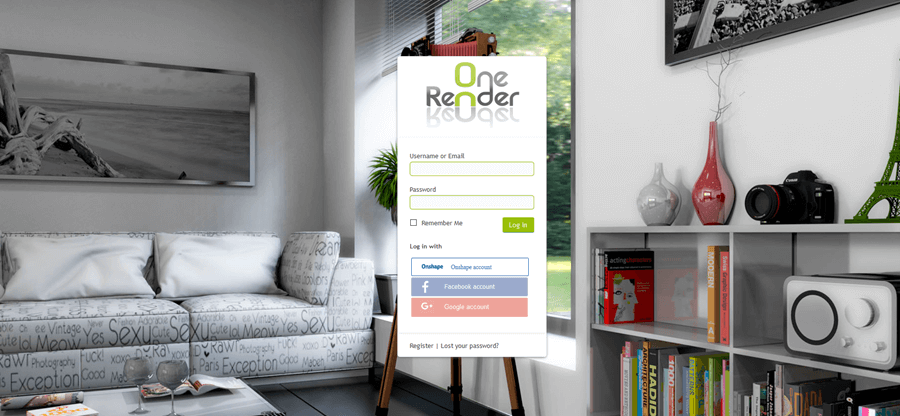Easy and safe exit means someone else can use the computer right away.
Easy and safe exit means someone else can use the computer right away.
Log Out of OneRender Right Now
This is extremely handy if you are in a shared computer environment, like a school lab. Consider if you are working on a project in a school lab, and you suddenly realize the session is over. Someone else wants your seat – and they want it right now.
If someone is breathing down your neck to get access to their account, you can immediately exit from your project and return to the OneRender Log In Window.
How to Safely Exit from OneRender in One Step
On the right side of the OneRender studio, locate the Log Out button and click it.
Wow, that’s a short tip, why is it so important?
First, buttons on any application call out to you to be pushed, and the Power / Reset button is a familiar one to many with its wide use in hardware.
Second, we tend to forget that all of our work is automatically saved in a cloud environment like OneRender. If you were working solely in a 3D environment like 3DS MAX, Maya, Cinema 4D or Blender, you spend more than a minute or so checking the state of your work and then saving it – wherever you are saving your project. With OneRender, you can be saved and out with a click of a button.