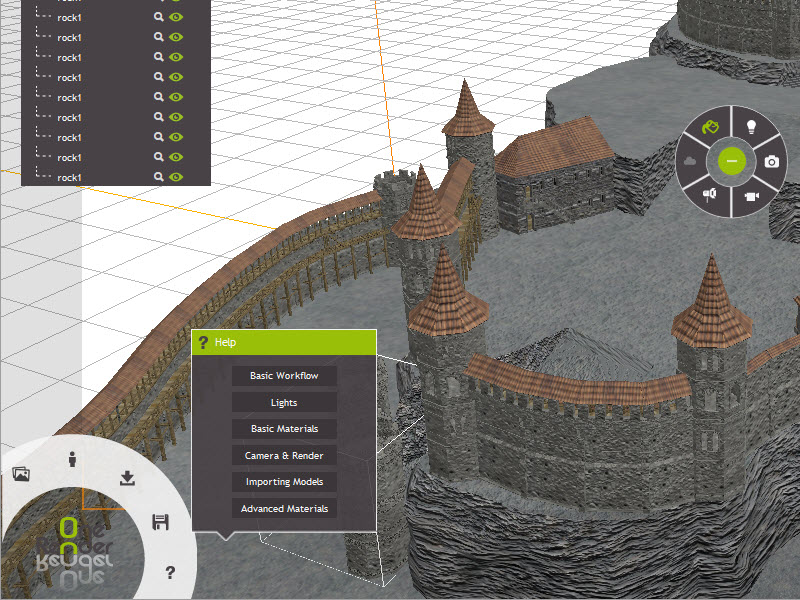Access useful tutorials in a new browser tab without having to close your current project.
Access useful tutorials in a new browser tab without having to close your current project.
Display Tutorials in Another Browser Tab
OneRender has an expanding list of tutorials you can use to learn good practice techniques for 3d design and 3d rendering. You can view these tutorials in a new browser tab without closing your current project.
How to Display Tutorials in Another Browser Tab
OneRender is both gesture and menu driven – much like your favorite desktop application. Locate the OneRender menu at the bottom left corner of the Project Window.
Menu OneRender > Help > Tutorials
This displays a list of Tutorial categories, including:
- Basic Workflow
- Lights
- Basic Materials
- Camera & Render
- Importing Models
- Advanced Materials
Click one to open that tutorial set in a new browser tab.